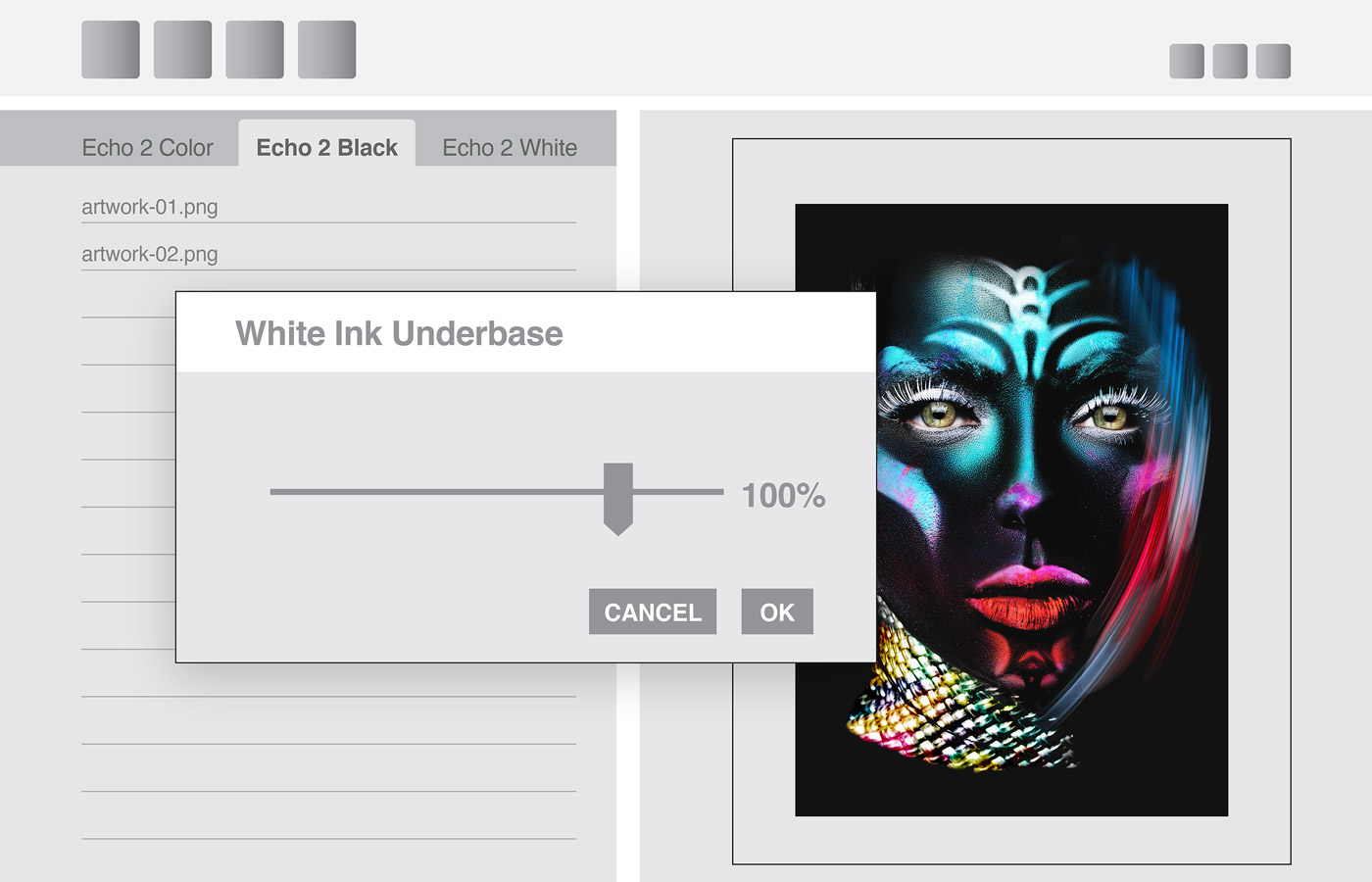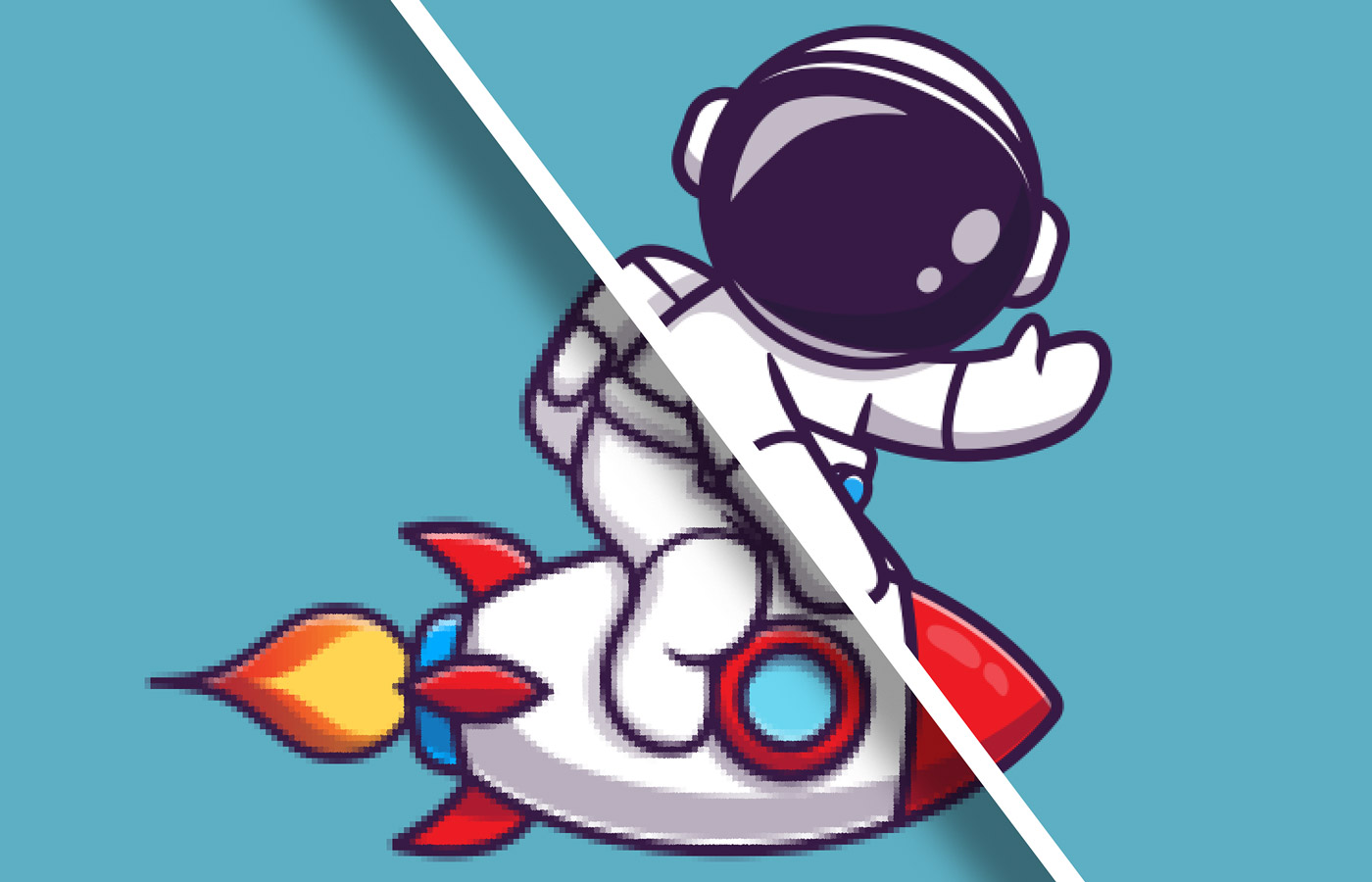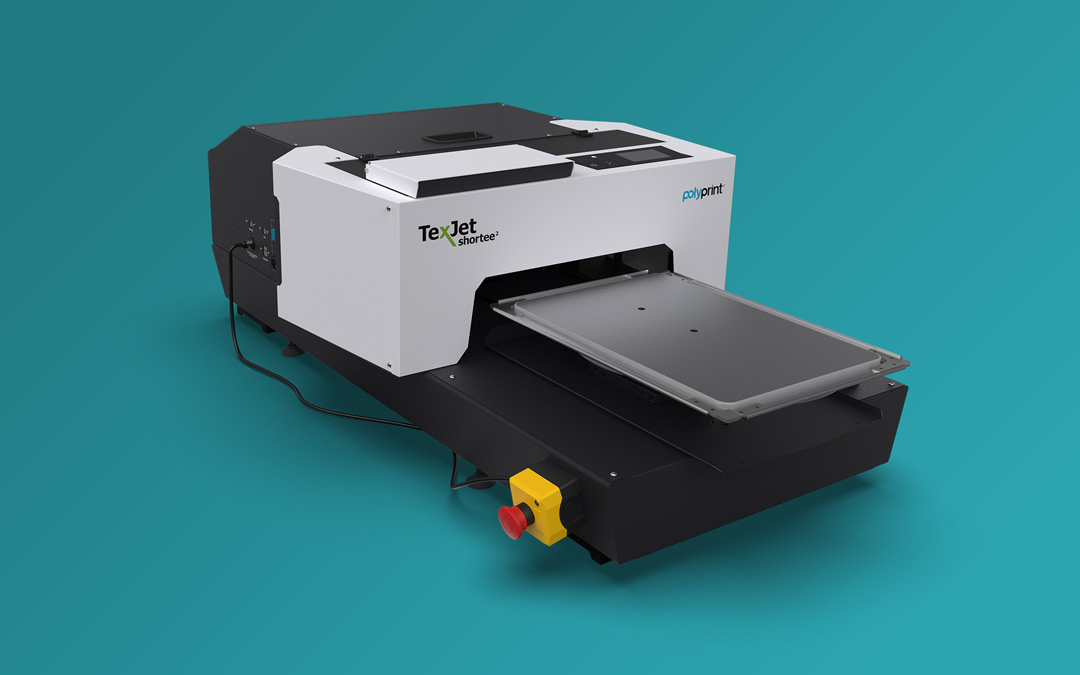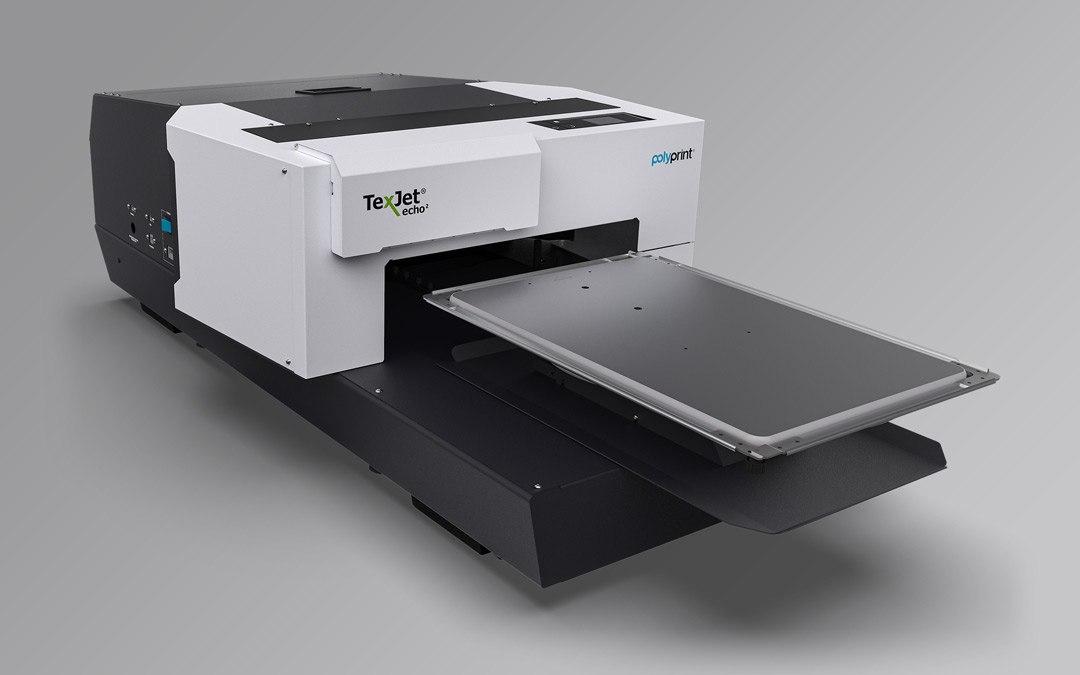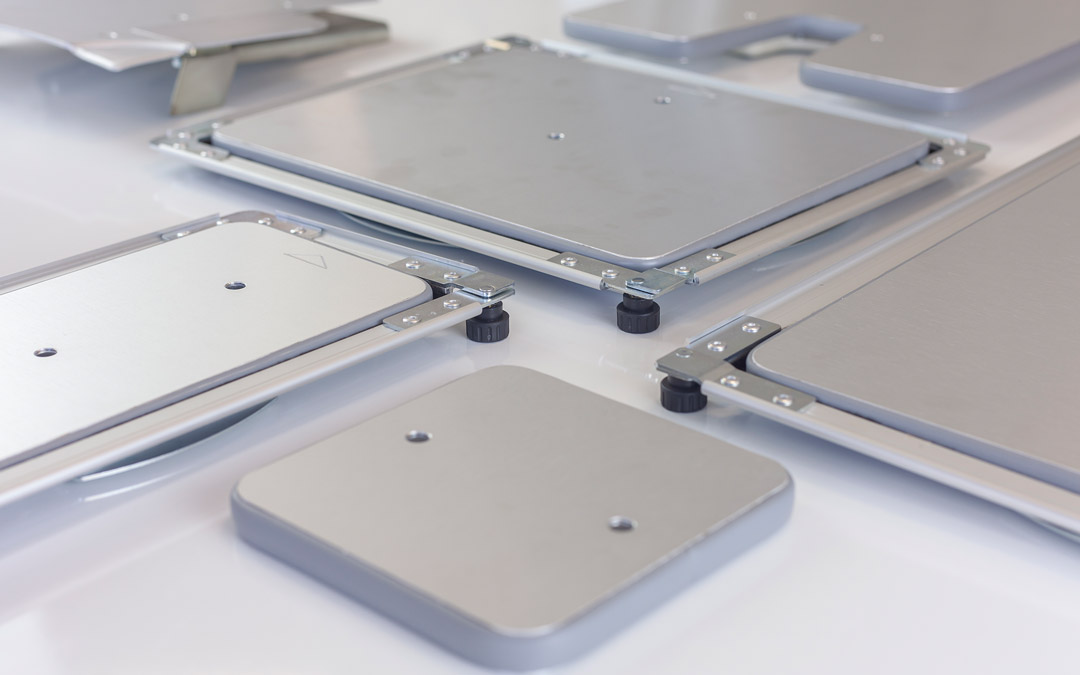Cadlink Digital Factory Apparel v10
Polyprint edition – RIP software
overview
The absolute production and color management tool.
Simplify your workflow and gain superior printing results. Be at the top of your game with this customizable RIP software that’s specially designed to fit your unique business needs!
It’s not just a RIP software, it’s a whole suite. Optimize your TexJet® printer performance with leading dtg industry software. Enhance your color management, achieve superb color accuracy, budget your production, easily prepare your files, and speed up your workflow. Consistently achieve amazing results with its built-in tools and automation features.
key features
Smooth sailing
Want to manage multiple queues and printers simultaneously or simply prepare your images for breathtaking results? Is calculating your job expenses a hassle? This RIP software is the key.
Simply drag and drop files.
Preselect your settings based on print queue and get the best possible results. No need to configure each print file. Personalize your settings to fit your specific needs with customized queues, or easily import/ export your favorite settings.
Know your expenses.
Ready-to-print images in seconds.
Remove the background of an image with the Fluid Mask tool. Simply select the areas you wish to keep or remove. Additionally, use the blend brush to clear an area with fine details and colors close to the background. No experienced image editor needed, nor additional software.

Lower ink costs
The Knock me black out & Knock me color out effects remove unwanted color backgrounds, so that designs blend into the fabric. Printing on black or colored shirts? Remove the garment’s color within a design, allowing the fabric to show through, saving on ink and enhancing the finishing product.
Define your underbase
Control white ink density depending on your garment and the usage of white ink under black with the White Ink Management tool. Reduce white ink on dark shirts, lowering ink consumption, and therefore minimizing printing costs.
carefree editing
Play with your image.
Gain a unique arsenal of color management tools and build-in features to help you edit your image.
Improve image resolution
Boost your artwork quality with the Super-Size images and Noise effects tool. Instantly improve a low-res image downloaded from the web and print on a t-shirt.
Make it blend
Decorate your image edges with the Distressed Frames tool. Create artistic-like designs by easily editing images. Get advanced results on printed selfies or landscapes, captured with your phone.
Replace colors
Change the color you want with the Color Replacement tool. Use a color picker to select the color of your choice and replace it with another, to quickly adjust your designs. Best applied to solid fills.
Auto clipping
Easily print on shoes or face masks, without staining the platen, and keep a clean workstation, while minimizing ink waste.
No additional software needed
With Digital Factory Apparel Polyprint® Edition, you also have preinstalled the Gimp image editing software. You can now professionally edit your images, without purchasing any other software.
Edit on the fly
Easily edit your images on Photoshop, Illustrator, Gimp or CorelDraw with corresponding plugins and send it back to Digital Factory Apparel Polyprint® Edition for printing. Send images back and forth from your favorite image editing software and save time.
automation
Speedy productions
Enjoy an automated production line for high-volume runs with a hassle-free process. Just set up your tools and you’re ready to go!
Print remotely
Choose your favorite application and print directly from Photoshop, Corel Draw or even Illustrator, send the job directly to your print queue, therefore bridging your image editing software with your RIP.
Barcode ready
Print automatically by simply scanning the preassigned barcode of your image. Manage your mass production orders quickly and efficiently.

Save time
*Auto positioning is available at an extra cost.
advanced extras
Get even more
Take advantage of the Screen & Digital Mix features specially designed for Polyprint®. Reach production accuracy with the camera integration.
Accurately position your image
Know exactly where your prints land and cut down on your production time by effortlessly placing your image on a garment with the Camera System. The camera settings are now integrated with the queue for your convenience.
Screen-printing made simple
Easily print your film for screen-printing and precisely register your printer with the ‘Printer Marks’ feature. You can now benefit from the special profiles that are built for the Screen & Digital Mix solution.
Get the color you want
Use the Color Profiler to edit the existing color settings or create new ones for specific demands. Achieve an overall consistency to your final print.
Included with every TexJet® dtg printer!
Get Cadlink Digital Factory Apparel v10 (valued at €1000+) for FREE! A complete suite to simplify your production process and gain superior printing results.
see also
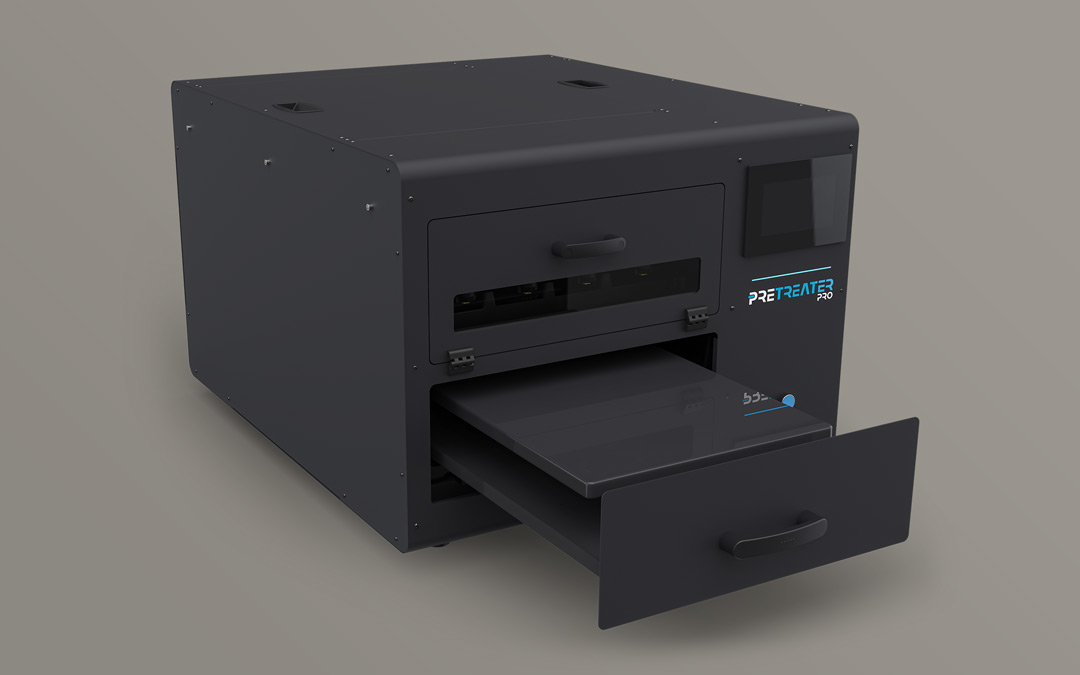
PreTreater Pro
This automatic pretreatment machine will improve your print quality and washability with uniform spraying and consistency.